|
[WEBCLIENT]Guide to getting around java security issue.
|
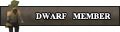
|
04-07-2014 11:03 PM [WEBCLIENT]Guide to getting around java security issue.
Post: #1
Have you ever got this error:
"Your security settings have blocked a self-signed application from running?" Well...it's not the end of the world, you could just download the desktop client OR...you do it this quick way. Step 1. [WINDOWS 8 AND 7] Open start menu and search for configure java. Picture for Windows 8 users[I have w8 :-l]: ![[Image: 2q81smf.jpg]](http://i58.tinypic.com/2q81smf.jpg) [WINDOWS VISTA AND XP] Open start menu, go into control panel and find configure java. Step 2. [ALL] Click 'Security' - ![[Image: 2cr8q6d.png]](http://i57.tinypic.com/2cr8q6d.png) Step 3. [ALL] Finally move the arrow slider to the bottom - ![[Image: biml93.png]](http://i57.tinypic.com/biml93.png) I hope this helped guys, thanks! Yours Sincerely: -noob bob ![[Image: noobbob_zps38585554.png]](http://i1275.photobucket.com/albums/y452/Kornslipkn/noobbob_zps38585554.png) Thank you ![[Image: th_ModCrown.png]](http://th8.photobucket.com/albums/a38/StSquiggy/Runescape/th_ModCrown.png) kornslipkn 4 da siggy m8 kornslipkn 4 da siggy m8"u jus got 0wn3d" - Noob Bob |
| top |


|
04-10-2014 12:10 PM RE: [WEBCLIENT]Guide to getting around java security issue.
Post: #2
swagg
|
| top |
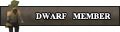
|
04-15-2014 03:18 AM RE: [WEBCLIENT]Guide to getting around java security issue.
Post: #3
on a mac:
![[Image: 88gRB.png]](http://puu.sh/88gRB.png) ![[Image: 88gRN.png]](http://puu.sh/88gRN.png) ![[Image: 88gT3.png]](http://puu.sh/88gT3.png) then select java and follow the windows tutorial ![[Image: CNkt0on.png]](http://i.imgur.com/CNkt0on.png)
|
| top |
|
« Next Oldest | Next Newest »
|
User(s) browsing this thread: 1 Guest(s)


